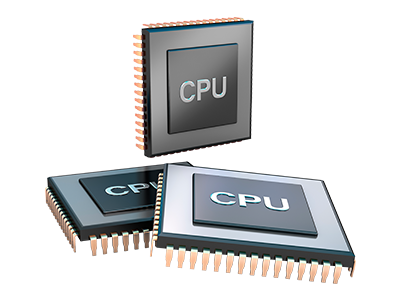Stats Manager
Your website statistics collected automatically
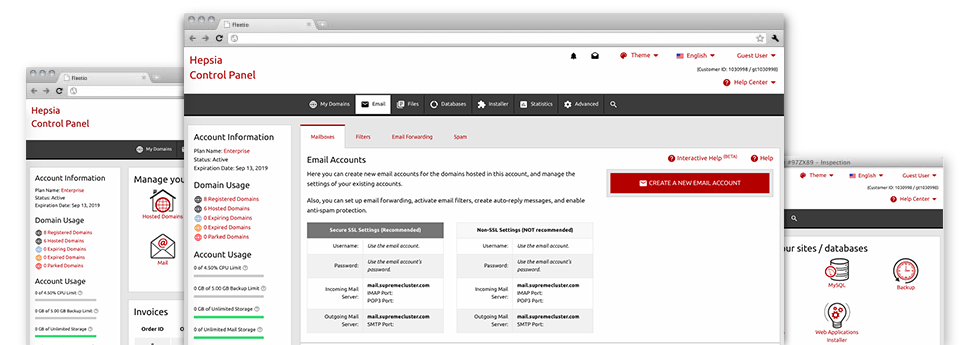
From the Online Control Panel, you will be able to manage all aspects of your online presence. You will have at hand detailed data, which will offer you actual info about the server resources your web sites are consuming as well as the visitors they are receiving. You will also find a number of significant info on GloMarBiz Hosting’s system as a whole. The info is broken into sections, so you can instantly find your path around.
Server Data
Detailed information regarding your web server
In the Server Info part of the Online Control Panel, you can find information in regards to the web server your cloud services account is located on. You can check the Operating System, the actual IP address and the existing Perl/MySQL versions, locate more info with regards to the setup Perl modules as well as the incoming and outbound email servers, monitor the server load, and so on.
You can also find detailed information about the PHP variation without needing to configure phpinfo files, and so forth.
Access & Error Logs
Understand how people interact with your site
In the Access & Error Logs section of the GloMarBiz Hosting Online Control Panel, you’re able to switch on and observe the access and error listing for the web sites located within your cloud services account. The access log is a report on all the files featured on your web page (like text files, photo files, video files, and so forth) that readers have requested to watch.
The error log can be described as a set of all warning and malfunction alerts linked to your web site. It helps you keep away from any kind of eventual issues with the site’s functionality.
Traffic Statistics
The best way to monitor website visitors’ behaviour
When you operate a profitable website, it is important to know a lot about site visitors – just how many unique visits your site receives, exactly how many website visitors return to your web site, which key terms visitors have used to locate your web site, etc. Within the Stats Manager part of your Online Control Panel, one can find 2 traffic statistics tools – Webalizer and Awstats that can help you find all the information you need.
The tools involve zero configuration. Once your website is on the Internet, they will begin obtaining details with no effort on your part.
CPU Statistics
Keep tabs on your websites’ CPU load
The host’s CPU is really important for the communication and interaction between your web site and its site visitors. The more complex and resource–consuming your websites are, the more hosting server assets and CPU time will be necessary. From the CPU stats area, you can observe which exactly site is utilizing the majority of CPU allocations.
You need to undertake procedures to improve your websites if the CPU consumption allowance is arrived at. You will see detailed reports for each day and month as well as for a full year.